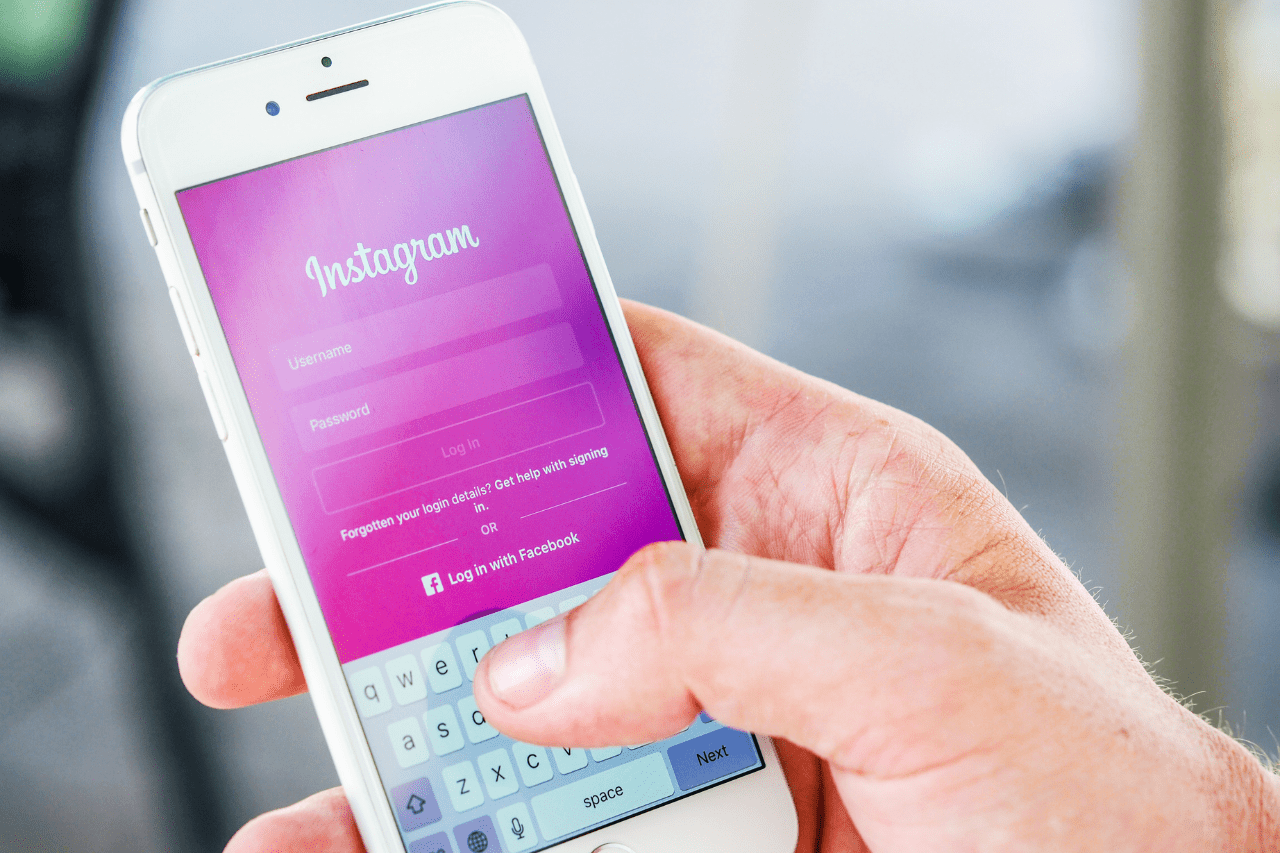Carousel posts can help your LinkedIn business page attract talent and expand. In contrast to regular posts, these are capable of driving high amounts of engagement and reposts.
Your initial slide should captivate and intrigue viewers so they want more. This can increase the likelihood that people swipe left to view more.
Visually Appealing
Carousel posts are visually engaging and encourage users to swipe through content, making them an excellent way to drive engagement on LinkedIn. Plus, they’re easier to share on your business page than link shares or text posts! While these may not generate as many reactions as post-specific formats do, carousel posts can still increase visibility, reach, and engagement and provide you with an opportunity to provide information that would otherwise be difficult or impossible to fit into one post.
Creating an engaging LinkedIn carousel requires creating content that’s meaningful and valuable for your target audience, and optimizing for mobile users with an accessible responsive design featuring high-resolution images and easy navigation. A premade LinkedIn template may help kickstart this process; once your design is in place, add text and elements that add visual appeal.
Once your LinkedIn Carousel is complete, you can upload it to either your profile or business page by using the “Document” post composer option and uploading the file created. Add a caption and include a call-to-action (CTA) that motivates LinkedIn members to take action!
Carousels can be a fantastic way to demonstrate your expertise or promote the products or services your company provides. For example, real estate agencies could use carousels as an effective way to display homes they’ve listed to attract potential buyers or create video series featuring past success stories and testimonials that engage viewers and increase visibility for your business. Engaging audiences through content like this increases engagement levels significantly while increasing brand visibility for all involved.
An infographic can be an effective LinkedIn carousel feature, drawing users’ attention and helping you achieve many different goals. Infographics are particularly popular with LinkedIn users and can help promote a service or provide insight into current industry trends; you could even use an infographic as part of a step-by-step guide on any given subject to help people solve a problem or learn something new.
Informative
Carousels on LinkedIn allow you to present your content more visually and informatively while engaging your audience for longer than single photos or videos alone. By encouraging audiences to explore each piece individually, carousels provide an ideal tool for educational use or sharing step-by-step guides.
Canva provides free templates that make it easy to design carousels, or you can start from scratch. Once your design is complete, make sure it follows LinkedIn post size guidelines to ensure no essential information is cropped on mobile devices. Once uploaded to Canva and organized correctly in its order, add text for each item explaining what it is and its use.
LinkedIn Carousel Posts provide an effective means to highlight your thought leadership, which can be an excellent way to raise brand recognition and attract more customers. Thought leadership includes sharing strategies to resolve a problem or demonstrate your expertise within an industry.
This post from a technology research firm shows how any company can improve its cold-calling workflow. Featuring 12 slides that walk users through creating call scripts with examples and easily digestible content that showcases expertise, this content can demonstrate any company’s capacity for improvement.
LinkedIn provides you with an unparalleled way of promoting your business: document creation and posting! However, for best results, it requires creativity when designing document posts to stand out from competitors and attract more clients. An engaging LinkedIn carousel will increase engagement with followers while drawing in clients; images and videos help your post stand out against the competition, helping your business gain leads as a result! So don’t hesitate to test this approach; you won’t regret trying it out!
Concise
LinkedIn Carousel Post is a new feature that enables users to create engaging images or videos and present them to their audiences as a sequence for easy swiping. This visual post format helps your business stand out on social networks while simultaneously drawing in new visitors for your website, providing you with an effective means of showcasing skills and expertise.
A LinkedIn Carousel Post allows you to showcase how your services or products can assist potential clients in meeting their business goals. You could include step-by-step guides on using your product/service, client success stories, or detailed case studies as examples of useful content that promote your business to a wide audience. This form of promotion offers tremendous returns.
When creating a carousel post, make sure the content is tailored specifically to your target audience and reflects your professional or personal brand. Keep text short and images of high quality, using a conversational tone with an appealing CTA as each slide has a headline to summarize its content.
Additionally, you should employ eye-catching graphic designs that will draw the eye of your target audience and compel them to engage with and share your content, ultimately expanding visibility and expanding business growth.
LinkedIn provides numerous resources to assist with creating a LinkedIn Carousel Post, but working with an experienced digital marketing agency is often best. Their experts can advise you on the appropriate content and design elements for your post while also creating a social media strategy tailored specifically for your business.
The LinkedIn Carousel Post is an effective way for businesses to attract more visitors and generate higher leads. Showcasing your expertise while standing out from the competition can also help attract followers, build your brand image, and enhance brand recognition; all things every business owner must consider as part of their marketing plan.
Powerful
Carousel posts can be an excellent way to attract more viewers to your LinkedIn profile and increase engagement. By telling a visually captivating narrative about your company or expertise, carousel posts provide your target audience with new information they may otherwise never learn about. Easy to create and can expand organic reach significantly; to ensure their success, however, best practices must be observed and an engaging content strategy developed.
Step one in creating an effective LinkedIn carousel is to define your desired outcomes and select an engaging narrative structure. For instance, if you aim to promote your product, include images of each feature as well as customer success stories; otherwise, you could share motivational quotes or tips related to any topic of choice for inspiration purposes.
Your images and text should also be carefully considered in terms of size. Achieving proper dimensions will improve their visibility and visual appeal while also speeding up loading times across devices, as well as eliminating distortion with standard file formats like JPEG or PNG files.
Finalizing your carousel content requires creating an attractive headline to attract more viewers. People browsing your carousel will see this first, so an engaging headline should entice readers into clicking it and scrolling further through it. Also bear in mind that social media users tend to scan content using an F-Shape pattern, wherein initial words of each slide receive greater focus than subsequent ones.
LinkedIn carousels provide an effective platform for you to showcase your thought leadership and how-to content, announce job openings, and increase visibility with over 660 million members of the platform. They stand out in newsfeeds thanks to their unique graphic designs; moreover, these announcements tend to generate more positive responses than plain text announcements.