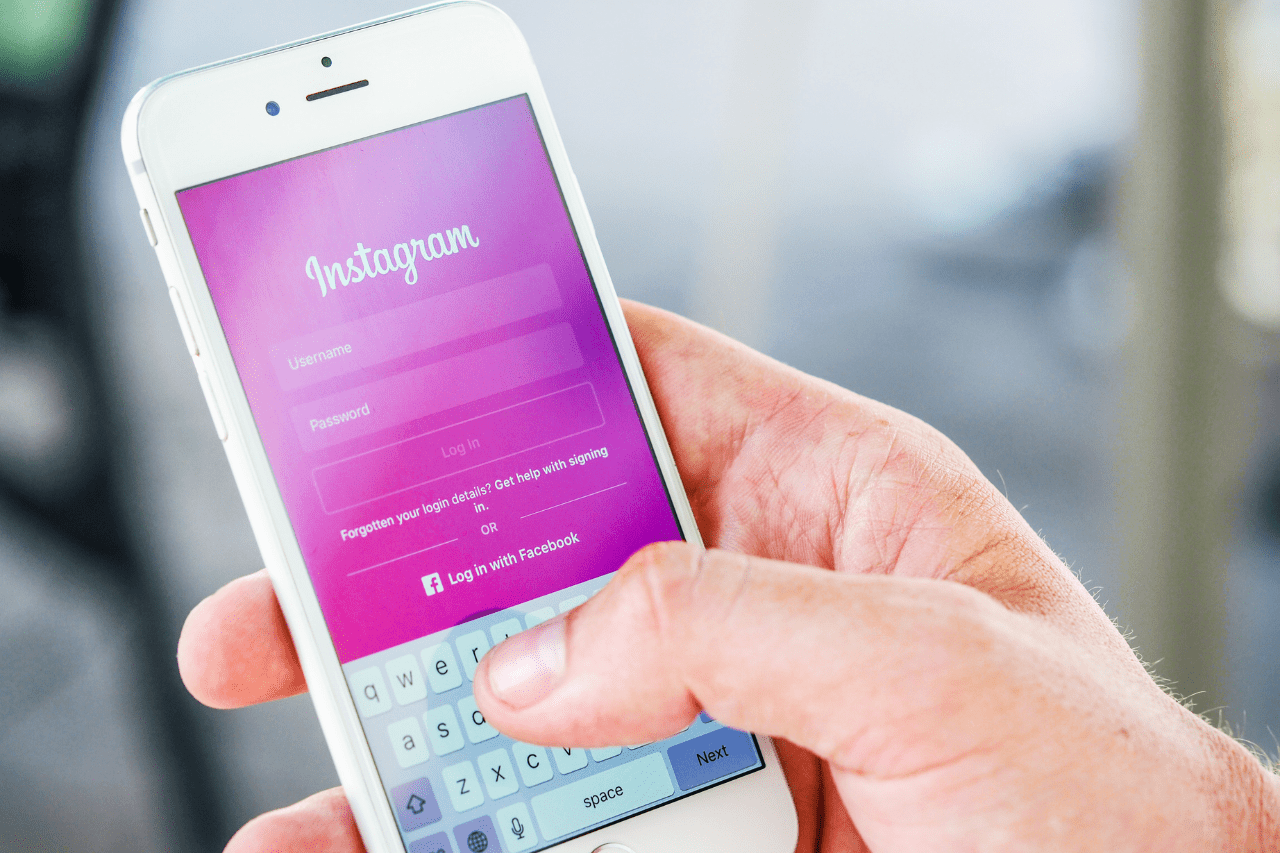LinkedIn is one of the most powerful tools available to businesses today, providing businesses with access to clients, talent, and an audience for growth.
In this blog post, we’ll provide some strategies for using LinkedIn to expand your business and highlight some of its more advanced features – Sales Navigator and InMail in particular.
1. Create a Company Page
Establishing a LinkedIn Company Page is key to expanding your business on LinkedIn. It acts as a central repository for company info that’s easily searchable and shareable and can increase brand recognition as well as search engine optimization (SEO).
To create a LinkedIn Company Page, begin clicking the square with dots with “For Business” underneath and selecting “Create a Page.” From here you’ll be guided through filling out key details of your company such as its name, website URL, industry sector, and size of operation status as well as an optional banner image and description highlighting products/services offered.
LinkedIn allows up to 2,000 characters for you to fill out your “Company Description,” making sure it resonates with target audiences while not overdoing keyword stuffing and trying too hard to rank for them – such content could actually backfire and backfire badly!
Your Company Page should also feature a tagline or motto to quickly identify your branding to prospective customers and employees alike. The inclusion of links to your website or social media channels as well as additional contact info as well and blogs or publications written about by yourself would also help potential customers and employees quickly recognize your branding. Furthermore, an “Events and New Product Announcements” section allows for the promotion of forthcoming events or product offerings on the page.
2. Optimize Your Profile
An optimized LinkedIn profile provides you with an opportunity to network with thought leaders, stand out among other professionals, and generate new business opportunities. While there’s no such thing as a one-size-fits-all profile, there are numerous things you can do to enhance it and expand its potential.
Make sure your profile includes a professional headshot and legible logo for personal accounts, as well as an engaging summary and background photo for business accounts. Your profile is the first thing people will see, so an informative introduction with a clear message should not contain unnecessary jargon or be difficult to navigate. Furthermore, you can customize its layout by dragging and dropping sections around.
Another useful feature is the “Featured Content” section. Here is where you can share high-quality media such as articles, blog posts, images, videos, documents, and links that will engage your followers – making regular updates vital for visibility purposes.
Make sure your public profile URL reflects your professional brand and business goals by including keywords relevant to them in its URL – this will ensure more search results, increasing visibility to recruiters and prospective clients alike.
As part of your ongoing strategy, don’t forget to regularly engage with new connections. Doing this will strengthen the bond between your business and audience members while giving you insights into their interests, needs, and goals.
3. Engage with Your Audience
“Be where your customers are” has long been one of the cornerstones of marketing advice, and LinkedIn can help your business do just that. From creating your profile to participating in groups and taking advantage of sponsored ads – LinkedIn provides invaluable opportunities for growth for any business.
Employing LinkedIn’s audience demographics and business roles as the basis for your content strategy can help ensure you’re reaching the right people. LinkedIn stands out among social platforms because its target demographic requires a marketing approach tailored specifically for them.
Securing visibility on LinkedIn no longer depends solely on liking your own posts; to engage your audience and increase engagement you should join conversations and showcase your expertise by engaging in conversations and using the platform’s hashtags to highlight them – but be wary not to veer too far from your target audience; too many niche hashtags could confuse viewers and cause LinkedIn’s algorithm to muffle or delete your posts altogether.
LinkedIn posts written in text format often outperform those designed as images or videos. LinkedIn allows for long-form content with up to 1,300 characters; therefore consider writing your updates more like articles than quick statuses for maximum reach and engagement. Don’t be intimidated to share LinkedIn posts across other platforms such as Twitter to give them additional exposure with additional audiences.
4. Promote Your Company’s News
LinkedIn provides an ideal venue for sharing news and events with your target audience. From product launches and milestone celebrations to success stories sponsored posts and articles that reach further. LinkedIn makes sharing news, events, and updates simple!
Make your LinkedIn posts stand out by crafting engaging and relevant content, using images and video in your posts – this will grab their attention and encourage them to interact with your post!
Utilizing LinkedIn’s audience targeting and tagging features is another way to increase engagement, ensuring your posts reach the correct people with higher chances of being clicked upon and shared.
Add a “LinkedIn Company Follow” button to your website so visitors can easily follow your company on LinkedIn and receive regular updates in their feeds. This can drive more visitors directly to LinkedIn pages.
5. Use Sales Navigator
As a sales leader, you can help your team expand its professional network on LinkedIn by giving access to Sales Navigator – a premium tool that enables sales reps to find prospects with personalized messages as well as access to various tools, metrics, and features.
By using Sales Navigator, sales teams can identify prospects with whom they share a relationship and focus their outreach accordingly. By doing this, they can avoid having to go through gatekeepers and avoid wasting prospecting time. In addition, this platform’s lead-generation tools help sales leaders quickly locate prospective customers based on current job titles and locations for more targeted prospecting activities.
LinkedIn Sales Navigator allows users to build lists of prospects that they can quickly reference without repeating searches. This feature not only saves them time by streamlining prospecting efforts but can also notify them if a prospect changes jobs or offers updates that could benefit their business.
Sales Navigator provides an innovative feature called TeamLink that leverages teammates’ connections to identify warm introductions and uncover prospects who might be more open to your outreach. Doing this helps avoid cold calling while simultaneously building relationships that lead to sales – an extremely powerful feature that can transform LinkedIn marketing strategies and help generate more leads. Lucidchart can also assist with this by creating account maps that can reveal insights while building connections to accelerate the closing stage.
6. Generate Business Opportunities
No matter the nature of your business, LinkedIn offers numerous advantages that can unlock incredible growth. For instance, having a LinkedIn profile and page can put your company on the first page of search engine results (SERPs) when customers search your brand’s name – helping boost its credibility while pushing negative press beneath the fold – not to mention connecting you with potential partners or customers.
Social media platforms like Hootsuite can also provide an effective means for lead generation and nurturing. When you post high-quality content that engages with followers, they’re likely to visit your website and email lists – creating even more traffic to both! You can schedule posts accordingly for optimal reach using these management tools.
Use LinkedIn to generate business opportunities by being active in groups and conversations with your target audience, engaging them, and discovering common pain points your business can address. In addition, LinkedIn’s paid advertising options such as sponsored content, text ads, or Sponsored InMail campaigns ensure your content reaches the appropriate people at just the right time – use their Audience Insights feature to narrow down the targeted leads for your business! Combined with other marketing strategies this approach could result in even more targeted leads coming through for you business.